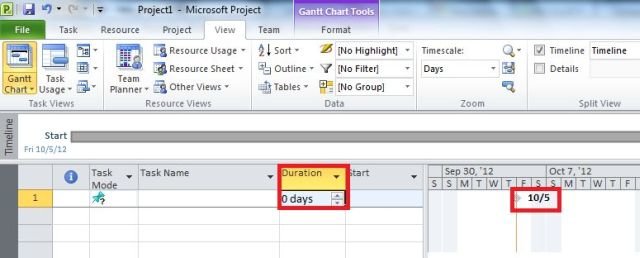How To Create A Milestone In Project 2010
This article explains how to create a milestone in Project 2010.
Introduction
Process for creating milestone in Project 2010 is given below.
Step 1
On the View tab, in the Task Views, click Gantt Chart.
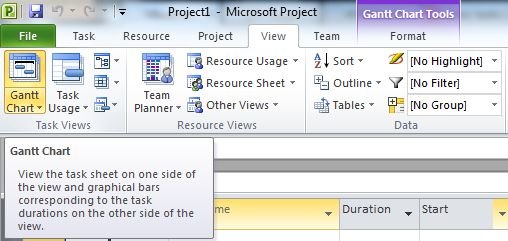
Step 2
Type the name of the new milestone in the Task Name field for the first empty row in the list. If user wants to turning an existing task into a milestone, skip this step.
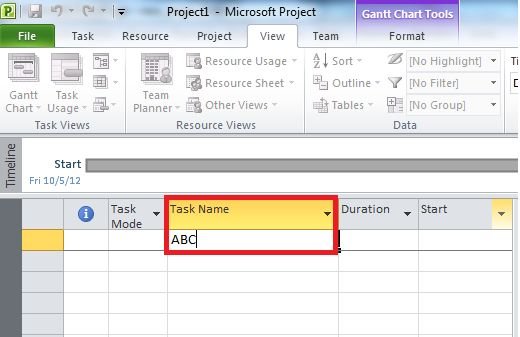
Step 3
Type 0 in the Duration field of the milestone, and then press Enter. When user type duration of zero for a task, Project 2010 automatically displays the milestone symbol in the chart section of the Gantt Chart view on that day.