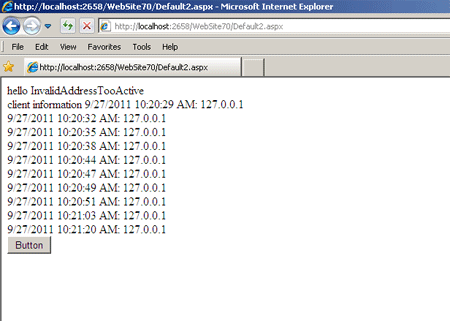Extender Ajax NoBot Control in VB.NET
This article demonstrate how to read and enter cryptic text same as CAPTCHA.
Introduction : NoBot Extender Control attempt to provide the same functionality as CAPTCHA controls without requiring user to read and enter cryptic text.Its work by setting a number of parameter designed to protect against bots.
Step : 1 Open Visual Studio and select File menu option.
- Select ASP.NET Web Site.
- Default.aspx page open.
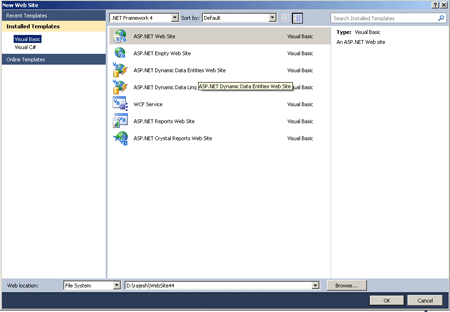
Step : 2 Go to Solution Explorer and right click.
- Select Web Form.
- Drag and Drop control in Toolbox.
- Write a code.
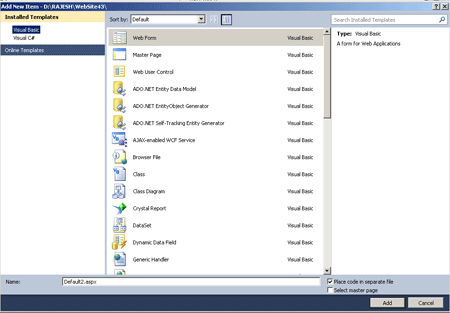
Code :
<title></title>
</head>
<body>
<form id="form1" runat="server">
<asp:ScriptManager ID="ScriptManager1" runat="server">
</asp:ScriptManager>
<div>
<asp:Label ID="Label1" runat="server" Text="hello"></asp:Label>
<asp:Label ID="Label2" runat="server" Font-Size = "Medium"></asp:Label>
<br />
<asp:Label ID="Label3" runat="server" Text="client information"></asp:Label>
<asp:Label ID="Label4" runat="server" Font-Size = "Medium"></asp:Label>
<asp:NoBot ID="NoBot1" runat="server" CutoffMaximumInstances = "5" CutoffWindowSeconds = "60" ResponseMinimumDelaySeconds = "2" />
<asp:Button ID="Button1" runat="server" Text="Button" OnClick = "Button1_Click" />
<br />
</div>
</form>
</body>
</html>
Step : 3 Go to Design option.
- Double click in Button.
- Write a code.
Code :
Protected Sub Button1_Click(sender As Object, e As EventArgs)
Dim state As NoBotState
' if condition to check the response state of NoBot
If NoBot1.IsValid(state) Then
Label2.Text = state.ToString()
Else
Label2.Text = state.ToString()
End If
Dim sb As New StringBuilder()
' foreach loop to get cached IP address and datetime assocated with it(when last postback was occurred)
For Each keyValue As System.Collections.Generic.KeyValuePair(Of DateTime, String) In NoBot.GetCopyOfUserAddressCache()
sb.AppendFormat("{0}: {1}<br />", keyValue.Key.ToString(), keyValue.Value)
Next
Label4.Text = sb.ToString()
End Sub
Step : 4 Now press F5 and run .