Define Visual Studio IDE Tools in C#
In this article, I will explain Visual Studio IDE Tools in C#.
C# Visual Studio IDE Tools
It is important to understand the development environment and identify some of the frequently using programming tools in the Visual Studio IDE
- Menu Bar All programs have a menu bar as part of their user interface. It includes menu items and options specific to the particular program. Most menu bars have the the standard File, Edit, and View menus listed first.
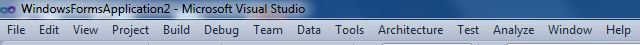
- Standard Toolbar Standard Toolbar Contains buttons that are shortcuts to some commonly used menu items. These include controls that enable you to display buttons, lists, images, boxes, hyperlinks, labels, tables, as well as more complicated controls

- Toolbox The Tool box contains the tools you use to place various controls on your forms. The Toolbox displays icons for items that you can add to Visual Studio projects. The Toolbox displays icons for items that you can add to Visual Studio projects.
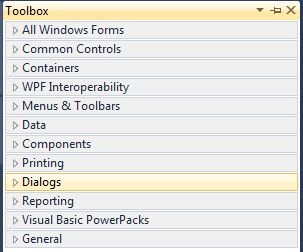
- Forms Designer The form object is essentially a container for holding the controls that allow the user to interact with an application.Allows you to add controls to a form, arrange them, and write code for their events. Using the designer you can: Add components, data controls, or Windows-based controls to a form.
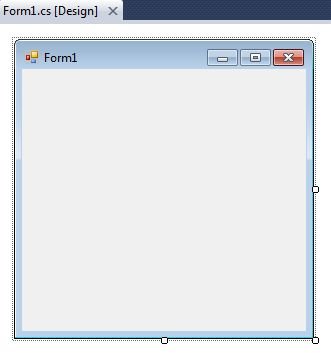
-
Output Window The Output window is a set of text panes that you can write to and read from. In addition to any information you output, the Output window displays the following:
- The names of any modules the debugger has loaded or unloaded.
- Information about any exceptions that are thrown.
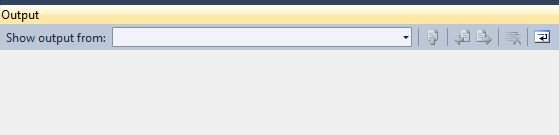
- Solution Explorer Solution Explorer allows you to view items and perform item management tasks in a solution or a project. It also allows you to use the Visual Studio editors to work on files outside the context of a solution or project.
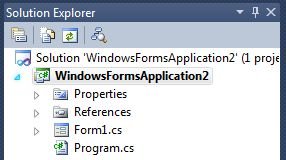
- Properties Window The Properties window allows you to "view and change the design-time properties and events of selected objects that are located in editors and designers.
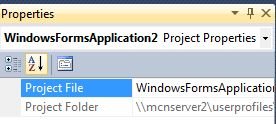
Further Readings
You may also want to read these related articles here
Ask Your Question
Got a programming related question? You may want to post your question here
Programming Answers here