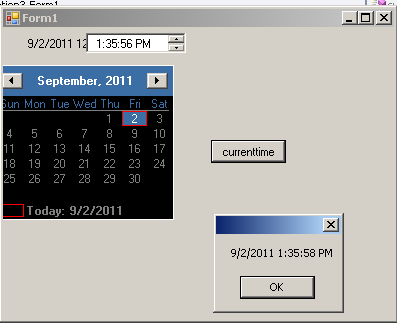Date and Time in Window Application in VB.NET
In this Article we learn that display particular Date and Time in any Window Form Application with Control.
Introduction: In this Application learn how can we Display a Date and Time with DateTimePicker control and MonthCalender control in Windows Application Form.
The DateTimePicker control displays date and/or time information and acts as the interface through which users can modify date and time information.
Step1: Open Visual Studio.
- Go to file menu and click a project option..
- Select visual c# and Window Application and click ok.
- Open Window Form
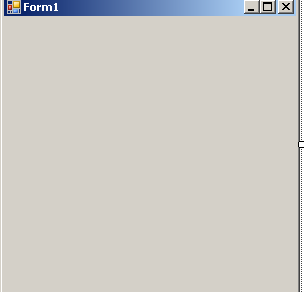
Step 2: We put DataTimePicker control and MonthCalender control, Label ,Button control in the Windows Form.
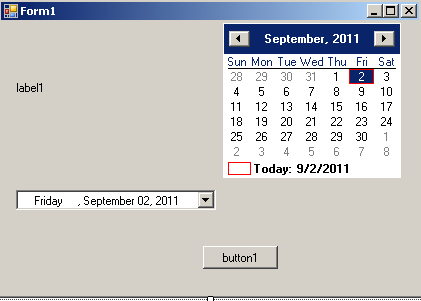
Step 3: Now we click in Month Calender and write a code for display a date.
Code:
Private Sub monthCalendar1_DateChanged(sender As Object, e As DateRangeEventArgs)label1.Text =
Me.monthCalendar1.SelectionRange.Start.ToString()
Note: Selection range which are define the range of date for MonthCalender .
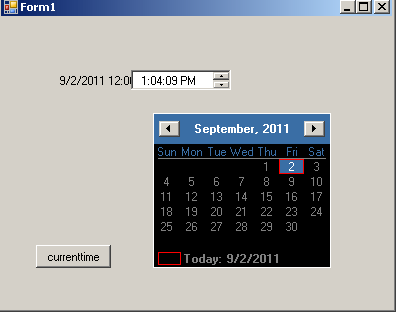
Step: 4 Again double click in the form and write a code for display a specific time.
Code:
Private Sub Form1_Load(sender As Object, e As EventArgs)label1.Text = monthCalendar1.SelectionRange.Start.ToString()dateTimePicker1.Format =
DateTimePickerFormat.TimedateTimePicker1.Width = 100dateTimePicker1.ShowUpDown = True
End Sub
Note: The DataTimePicker control specifies the Date and Time Format.
- UpDown control is used to adjust the Date and Time Value.
- True represent a Boolean value.
Step 5: Go to again Form Windows and double click on Button Control .
- When we click in Button Contro alsol find the exact Time and Date
Code:
Private Sub button1_Click(sender As Object, e As EventArgs)Dim [Date] As DateTime[Date] = DateTime.NowMessageBox.Show([Date].ToString())
End Sub
Note:
- DateTime.Now represent Date and Time of Day.
- When we click in button then find a time and date.
With the help of this code we can define a date and time in our application.