Date and Time control in HTML5
Here we will learn about date and time controls in HTML5
Introduction: There are several input type for date and time in HTML5. They are,
<input type="date">
Now we create a form with date input type by writing following code
<!DOCTYPE HTML>
<html>
<body>
<form method="post">
Date <input type="date"/>
<input type="submit" />
</form>
</body>
</html>
Then we run this code. The output will look like as below
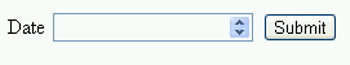
If user does date entry other YYYY/MM/DD format, then after Clicking submit button it shows message like as following figure
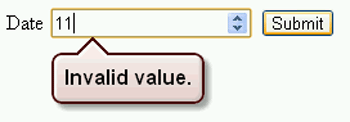
<input type="time">
Now we create a form with time input type by writing following code
<!DOCTYPE HTML>
<html>
<body>
<form method="post">
Time <input type="time"/>
<input type="submit" />
</form>
</body>
</html>
Then we run this code. The output will look like as below
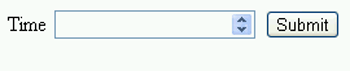
If user does time entry other than HH:MM format,then after Clicking submit button it shows message like as following figure
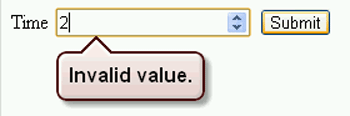
<input type="datetime">
Now we create a form with datetime input type by writing following code
<!DOCTYPE HTML>
<html>
<body>
<form method="post">
Date Time <input type="datetime"/>
<input type="submit" />
</form>
</body>
</html>
Then we run this code. The output will look like as below
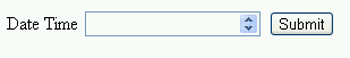
Now we create a form with week input type by writing following code
<!DOCTYPE HTML>
<html>
<body>
<form method="post">
Week <input type="week"/>
<input type="submit" />
</form>
</body>
</html>
Then we run this code. The output will look like as below
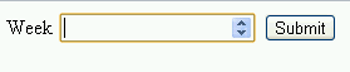
We create a form with month input type by writing following code
<!DOCTYPE HTML>
<html>
<body>
<form method="post">
Month <input type="month"/>
<input type="submit" />
</form>
</body>
</html>
We run this code. The output will look like as below
