Change Data In An Automated Fashion In Access 2010
In this article I am going to explain Change Data In An Automated Fashion In Access 2010.
Change data in an automated fashion
In this process we can update our query in access 2010.
How to add a data in Delhi order table click here
We can update the values in the Delhi orders table by using the following procedure


-
Save and close the Delhi order table.
-
After this process we click query design on create tab, in the query group.
-
Show table open, and we select Delhi order and products table and click to add.
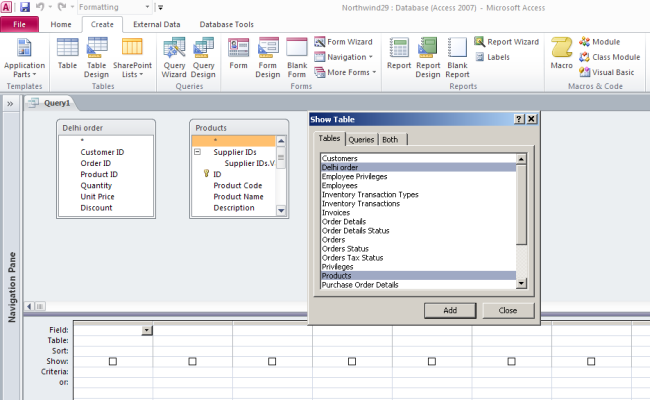
-
Then close the show table.
-
Then we click update tab in the query type group on design tab.
-
In the design grid, the sort and show rows disappear, and the update to row appears.
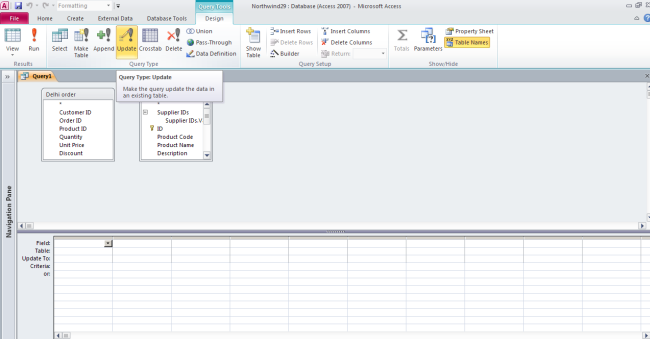
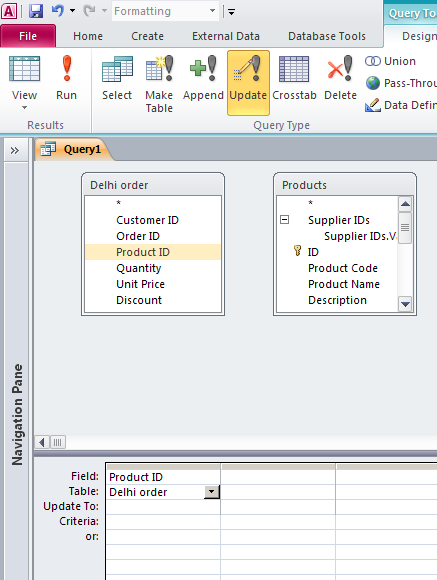
-
Type the following code in the update To row of the product id column.
-
[Products].[Product Name]
-
Also type the code in criteria row.
-
[Product ID] Like ([Products].[ID])
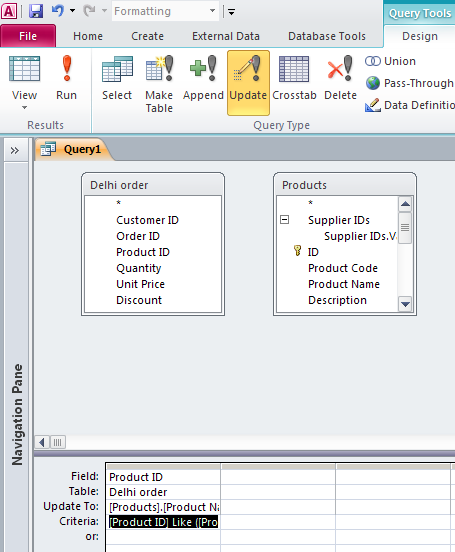
-
We can review which values will be changed by an update query by viewing the query in Datasheet view.
-
The query returns a list of Product IDs that will be updated.
-
After this process we click the run in design tab.
-
When we open the Delhi orders table, we will see that the numeric values in the product id field have been replaced by the product names from the products table.
Ask Your Question
Got a programming related question? You may want to post your question here
Programming Answers here