ASP.NET AJAX UpdatePanel control in VB.NET
In this article we will learn how to use UpdatePanel control in ASP.NET AJAX.
In this article we will learn how to use updatePanel control in ASP.NET Ajax.
UpdatePanel Control
UpdatePanel control is used with ScriptManager control to enable partial rendering of the page. You must be aware that partial page rendering reduces the need for synchronous postbacks and complete page updates when a part of the page need to be updated.
ContentTemplate
ContentTemplate tag is used inside the updatepanel and all the contents within the <contentTemplate> tag alone will be updated during the partial page update.
Properties
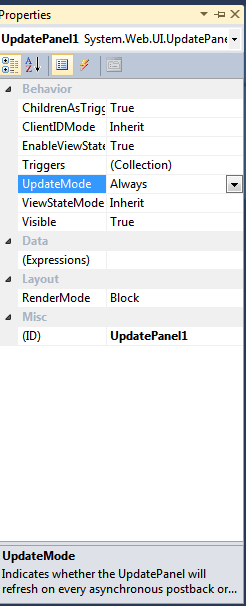
Figure 1
Triggers - A collection of triggers that can be cause the UpdatePanel to be updated.
UpdateMode - Indicates weather the UpdatePanel will refresh on every asynchronous postback or only as the result of specific action.
ClientIDMode -Indicates how the client id should be generated for the control.
For example:
Drag a Updatepanel control, ScriptManager control, one button control, and a label control from the toolbox on the form.
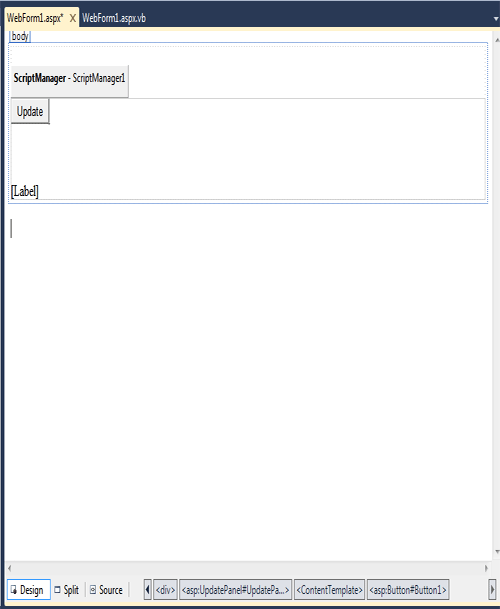
Figure 2
Now when we click on the button, then we will see the label get a new number each time. Notice the wonderful absence of a blinking window and a running status bar.
Now click on the source button from design window.
<!DOCTYPE html PUBLIC "-//W3C//DTD XHTML 1.0 Transitional//EN" "http://www.w3.org/TR/xhtml1/DTD/xhtml1-transitional.dtd">
<html xmlns="http://www.w3.org/1999/xhtml">
<head runat="server">
<title></title>
</head>
<body>
<form id="form1" runat="server">
<div>
<br />
<asp:ScriptManager ID="ScriptManager1" runat="server">
</asp:ScriptManager>
<asp:UpdatePanel ID="UpdatePanel1" runat="server">
<ContentTemplate >
<asp:Button ID="Button1" runat="server" Text="Update" />
<br />
<br />
<br />
<br />
<asp:Label ID="Label1" runat="server" Text="[Label]"></asp:Label>
</ContentTemplate>
</asp:UpdatePanel>
</div>
</form>
</body>
</html>
Now double click on the button and add the following code.
Protected Sub Button1_Click(ByVal sender As Object, ByVal e As EventArgs) Handles Button1.Click
Label1.Text = "Random Number : " & New Random().Next().ToString()
End Sub
Now save and run the application.
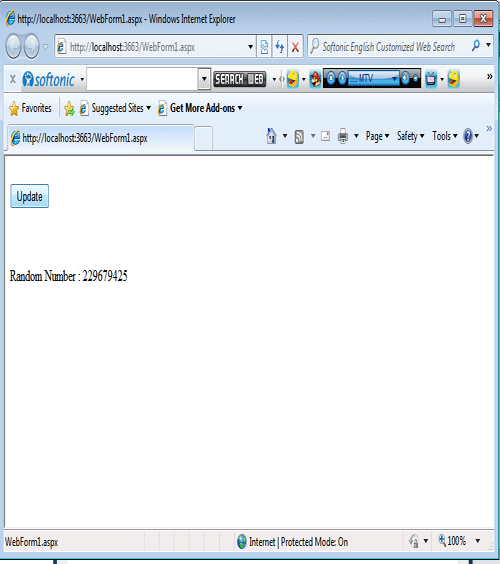
Figure 3
The above figure displays when we click on the button repeatedly the page will not refresh and label generates different random number.