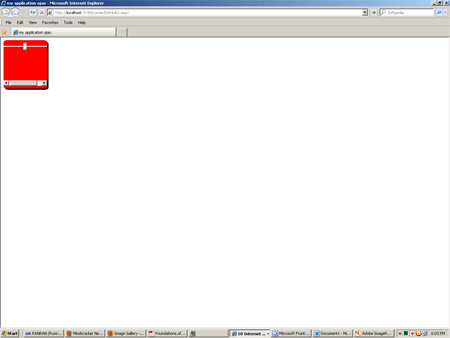Ajax Control SliderExtender in VB.NET
With the help of this control user change the setting of any entity.
Introduction :
SliderExtender Control allow that user choose a numeric value for a finite range.The SlidereExtender can be vertical and horizental and select only specfic numeric value for a particular range.
Step 1 : Open visual studio and go to file menu option.
- Select ASP.NET Web Site.
- Default.aspx page open.
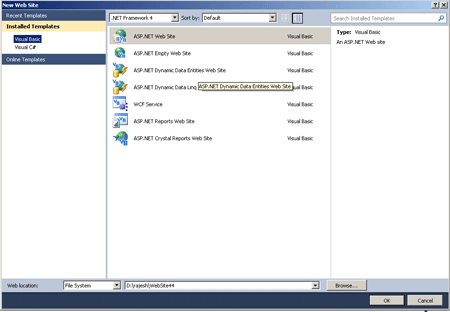
Step 2 : Go to Solution Explorer and right click.
- Select Add New Items.
- Selct Web Form option and add .
- Go to source option in page .
- Drag and drop control in Ajax Control ToolKit.
- We take Panel,TextBox and ScriptManagerControl.
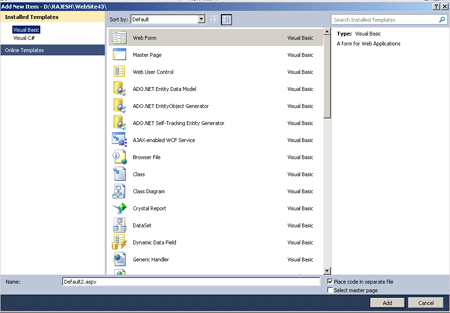
Code :
<title>my application ajax</title>
</head>
<body>
<form id="form1" runat="server">
<asp:ScriptManager ID="ScriptManager1" runat="server">
</asp:ScriptManager>
<div>
<asp:DropShadowExtender ID="DropShadowExtender1" runat="server" TargetControlID = "Panel1" BehaviorID = "DropShadowBehaviour1" Rounded ="true" Width ="4" Radius = "7" Opacity =".95" TrackPosition = "true">
</asp:DropShadowExtender>
<asp:SliderExtender ID = "SliderExtender1" TargetControlID = "TextBoX1" runat="server">
</asp:SliderExtender>
<asp:Panel ID="Panel1" BackColor = "RED" Height = "123px" Width = "124px" runat="server">
<asp:TextBox ID="TextBox1" Width ="125px" BackColor = "BLUE" BorderStyle = "None" runat="server"></asp:TextBox>
</asp:Panel>
</div>
</form>
</body>
</html>
Step 3: Now we press F5 and find the output.