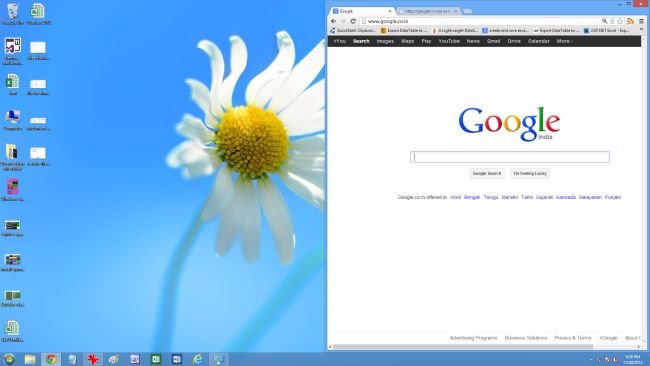Aero snap right in Windows 8
How to Aero snap right in Windows 8
Aero snap is a simple feature in Windows 8. We can use this feature easily. We can see the Windows in the right side in Windows 8 desktop by pressing the win key and right arrow. Aero snap right does convert the size of windows into the half size in the right side on the screen.
Key:-Win key + Right arrow
The following figure is given below:-
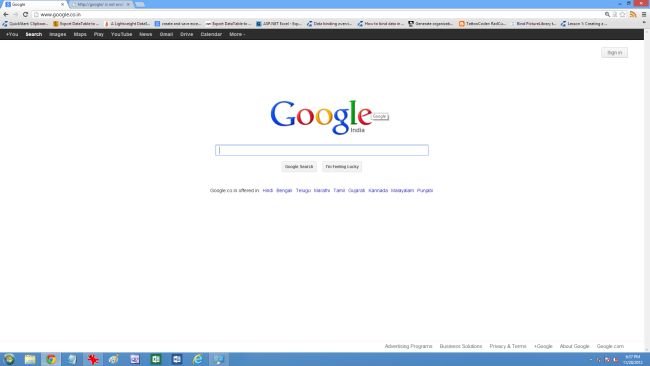
When we are pressing the Win key + right arrow.